With Colib, you have the flexibility to precisely control the timing of client bookings. Follow the steps below:
- Navigate to the Settings tab.

- Select 'Appointments' from the left vertical menu. ( https://www.colib.io/settings?show=appointments )
- Create or edit an appointment.
- Scroll down to the Direct Booking section and locate the option: "Only accept reservations made between 18 hour(s) and 365 day(s) before the start of the appointment".
- To restrict the minimum number of hours ahead that clients can book, simply change the '1' to any number that best fits your practice.
- To restrict the maximum number of hours ahead that clients can book, simply change the '365' to the number of days that best suits your practice.
- Scroll down and click on 'Save' to save the changes.
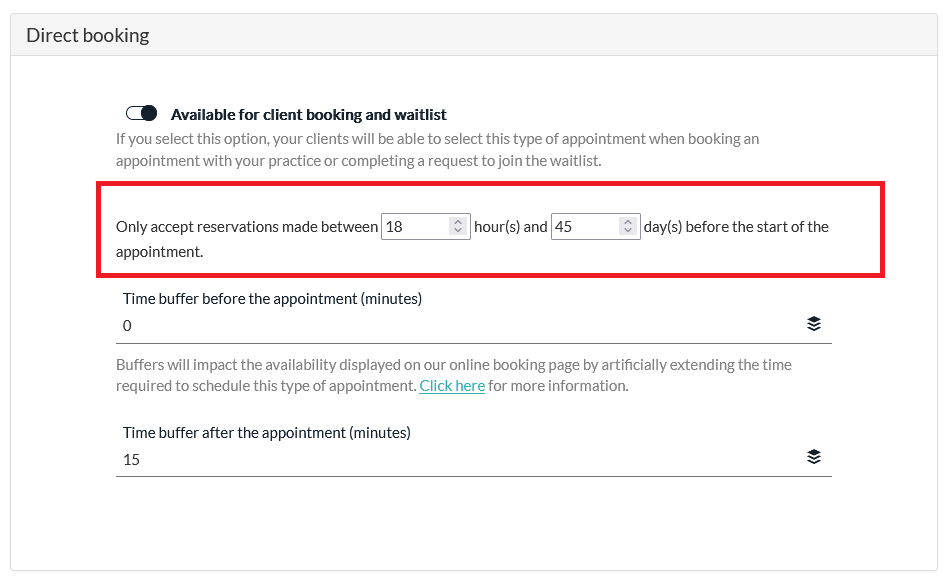
For example, if you want your clients to only be able to book 1 day ahead while allowing them to book up to 1 month in advance, you would choose to only accept reservations made between 24 hours and 30 days in advance.
Was this article helpful?
That’s Great!
Thank you for your feedback
Sorry! We couldn't be helpful
Thank you for your feedback
Feedback sent
We appreciate your effort and will try to fix the article