For security reasons, you may want to verify your clients’ email address during the booking process.
To do so, you need to enable the “Verify client’s email during booking” option in your booking settings (https://www.colib.io/settings?show=bookingpage).
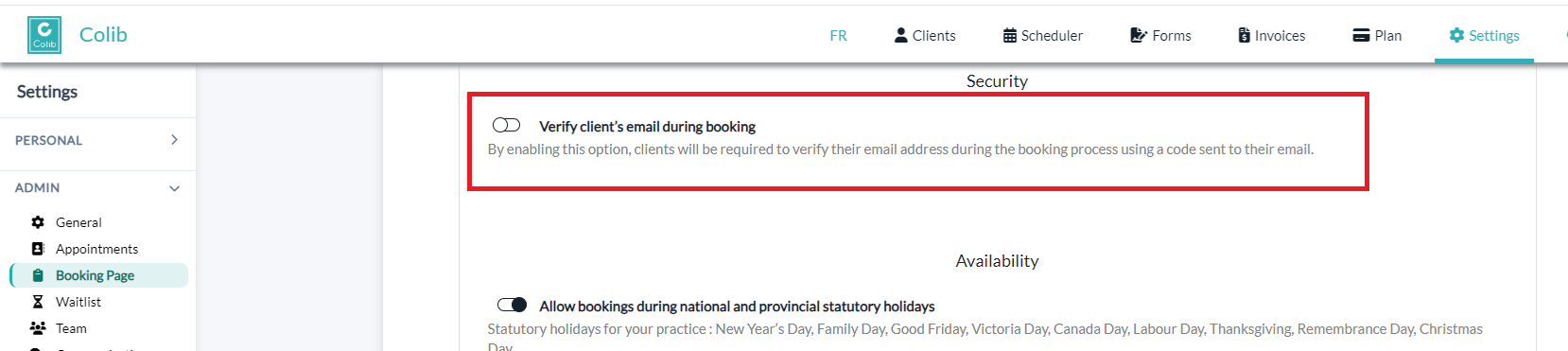
Once this option is enabled, a new step will be added to the booking process. Your client will need to enter a verification code sent to the email address they entered in the first step before continuing with the booking.

A few considerations:
This step will be skipped (the user will be taken directly to the confirmation step) if the user is logged in and the email used in the booking process matches their account email.
This verification will be skipped if your client edits an existing appointment without changing the email address.
Was this article helpful?
That’s Great!
Thank you for your feedback
Sorry! We couldn't be helpful
Thank you for your feedback
Feedback sent
We appreciate your effort and will try to fix the article